Hotel POS Systems: Features, Implementation & Best Practices
 Mika Takahashi
Mika Takahashi Mika Takahashi
Mika TakahashiIn today’s hospitality world, non-room revenue—think restaurants, bars, spas, and gift shops—can make up 20-30% of a full-service hotel’s income. The difference between maximizing this and missing out often boils down to one key choice: picking the right hotel POS system.
A hotel POS system is the command center for all your property’s non-room sales. It links your food and beverage outlets, retail shops, and room service into one smooth-running platform. Unlike generic retail POS setups, these systems integrate tightly with your hotel property management system (PMS), so every guest interaction builds a fuller picture of their stay and spending habits.
Whether you’re moving on from outdated legacy POS systems or setting up your first all-in-one solution, this guide covers what you need to know about modern hotel POS systems. From must-have features to implementation tips, we’ll also explain why Prostay’s Tableview is a standout choice for hotels of all sizes.
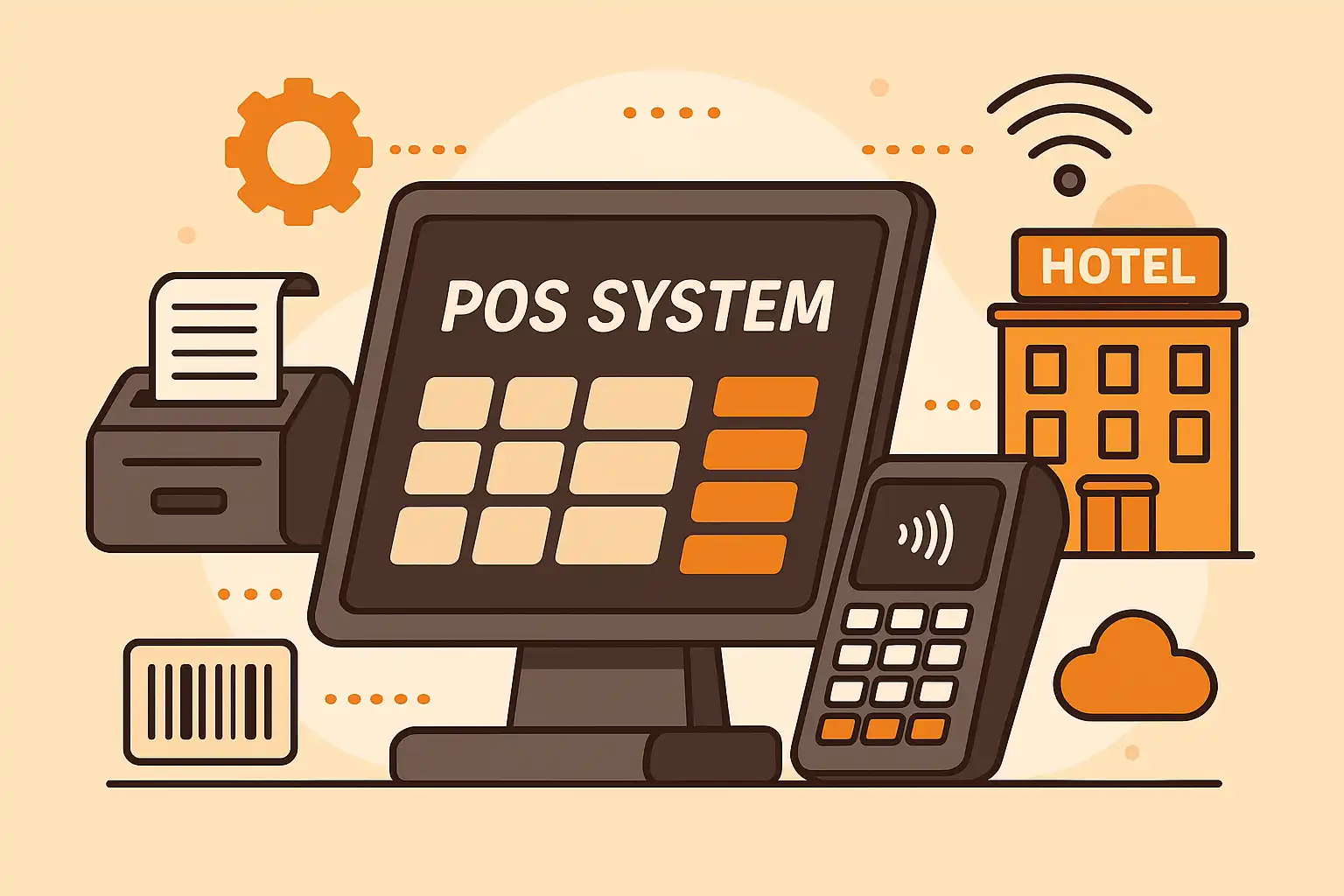
A hotel POS system is a point-of-sale platform tailored to the hospitality industry’s unique needs. While restaurant POS systems handle basic transactions, hotel POS systems go much further. They connect every revenue center in your property to create seamless guest experiences and smarter operations.
Think of hotel POS systems as the hub for all your food and beverage, retail, and service transactions. From a quick coffee at the lobby café to a late-night room service order, these systems ensure every charge is accurate and tied to the right guest.
They combine hardware—like POS terminals, tablets, card readers, and cash drawers—with software that processes payments, manages inventory, and generates reports that help you make better decisions.
Hotel POS systems are built with hospitality in mind. Unlike basic retail POS systems, they offer features that match the flow of hotel operations:
The real magic happens when your POS and PMS talk to each other. When a guest orders room service, the POS posts charges directly to their folio in the PMS. This cuts out manual entries and errors.
At checkout, front desk staff see all guest spending in one place, enabling personalized service and targeted marketing. For example, if a guest orders premium wine regularly, staff can suggest wine tastings or upgrades during their next visit.
At a resort we worked with, a guest’s entire day—from breakfast to spa treatments to cocktails—was billed seamlessly to their room. The guest signed once at checkout, making the experience smooth and hassle-free. Meanwhile, the hotel gained detailed insights about guest preferences to tailor future offers.
The best hotel POS systems blend powerful features with ease of use. These tools help you streamline operations, boost guest satisfaction, and increase revenue across all your services.
Today’s guests expect to pay however they want. Your POS should handle credit and debit cards, plus digital wallets like Apple Pay and Google Pay. Contactless payments speed things up and reduce friction.
Look for:
Room charge posting is a guest favorite. It lets them enjoy your services without fumbling for cards or cash. Charges appear automatically on their room bill, thanks to real-time integration between your POS and PMS.
This means front desk staff always have up-to-date guest spending info, reducing checkout delays and billing errors.
Your hotel likely runs several revenue streams. A solid POS system manages them all:
Each outlet keeps its own menus and pricing but shares reporting and guest data.
Good inventory management keeps your shelves stocked without waste. Modern POS systems update stock levels with every sale, giving you a real-time view across all outlets.
Features to look for:
Every guest interaction is data gold. POS systems build profiles that track preferences, spending, and allergies.
This helps:
Data without insight is just noise. The right POS system turns raw numbers into actionable info:
Mobile POS and tableside ordering speed up service and cut errors. Guests can scan QR codes to order, and staff can take payments anywhere on property.
Benefits include:
Handling groups and events can get complicated. Advanced POS systems let you:
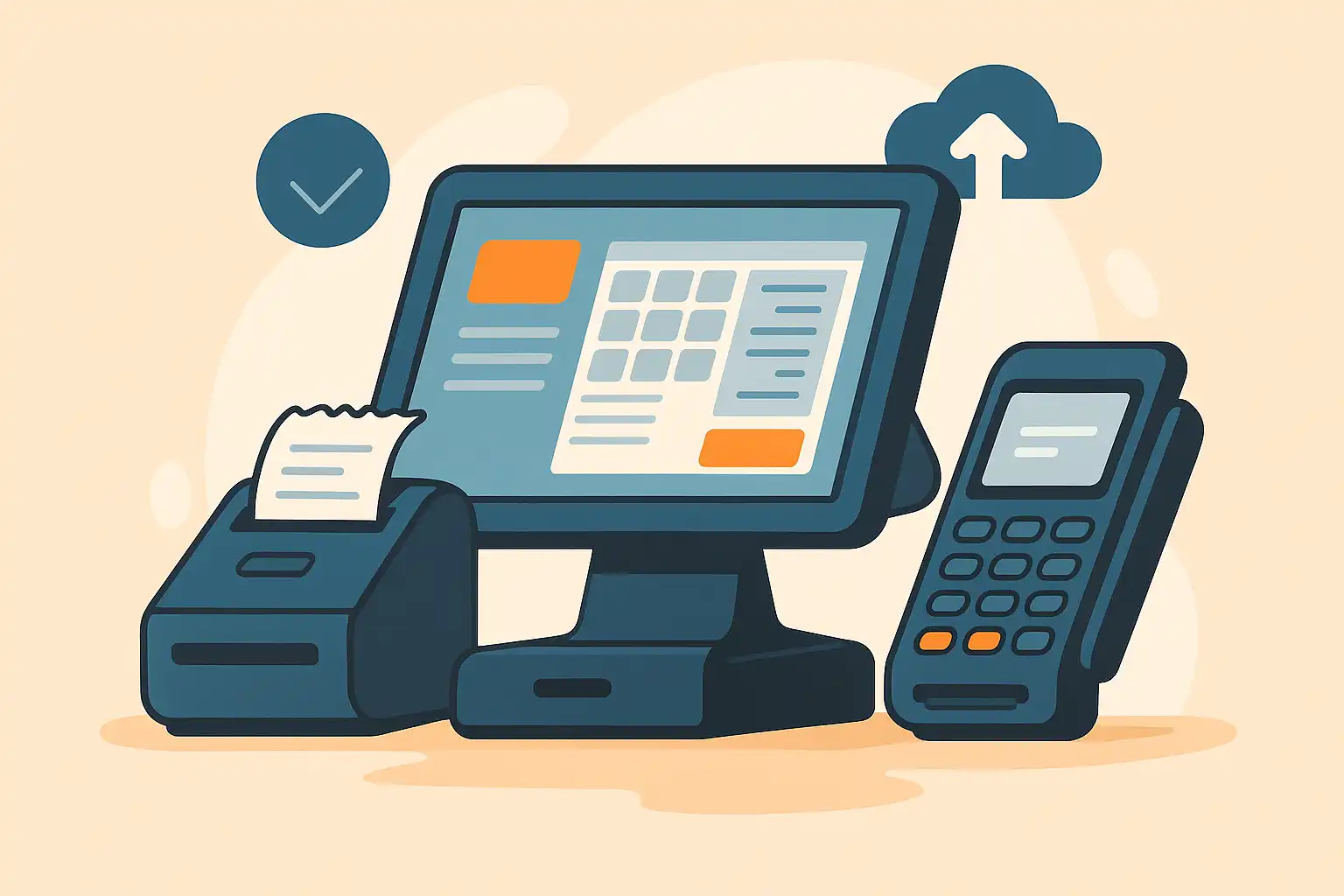
Technology keeps evolving, and so should your POS system. Here are some features that can give your property an edge.
QR code ordering isn’t just pandemic-era convenience—it’s becoming a guest preference. Diners browse menus, order, and pay on their phones, making service smooth and contactless.
Look for:
KDS replaces paper tickets with digital screens, improving accuracy and speed in the kitchen.
Advantages:
Loyalty programs keep guests coming back. Integrated POS systems track points automatically and apply rewards seamlessly.
Features:
International guests expect service in their language. POS systems with multi-language interfaces, menu translations, and receipts help you meet those expectations.
Internet goes down? No problem. The best POS systems keep working offline and sync data once you’re back online.
Installing a POS system is only the first step. To get the most from it, train your team and optimize workflows.
Here’s a simple workflow:
Focus on:
Organize menus by category. Use detailed descriptions, especially for international guests. Set modifiers for customizations. Schedule happy hours or special pricing. Automate tax calculations and promotions.
Map your restaurant layout in the POS. Assign party sizes and special seating. Sync reservations to pre-populate guest preferences and allocate tables efficiently.
Verify guest identity and authorization before posting charges. Double-check amounts and monitor integration health. Reconcile POS totals with PMS daily.
Identify items per guest, apply discounts, and process payments separately. For corporate groups, separate personal charges and manage master billing.
Routine matters. Here’s how to keep things running smoothly.
At shift start, log in, verify cash drawer, check supplies, test devices, review events, and inventory alerts.
At shift end, finalize transactions, reconcile cash, generate reports, secure cash, clean terminals, and report issues.
Review stock adjustments, respond to low-stock alerts, update deliveries, monitor theft, and track waste.
Track total sales, payment methods, top items, staff performance, and PMS integration. Investigate discrepancies and document voids.
Set clear approval levels, document reasons, maintain audit trails, and follow proper procedures for corrections.
After testing many systems, Prostay’s Tableview stands out for hotels serious about revenue and guest experience.
Built for hospitality, Tableview combines intuitive hardware with software that scales from boutique hotels to big resorts.
Core features:
Tableview integrates natively with Prostay PMS. It syncs data in real-time, automates folio posting, and unifies guest profiles.
It also offers:
Tableview offers 24/7 expert support, remote monitoring, and ongoing training. Pricing is transparent—no hidden fees, no surprise costs. Training and updates are included.

Strong integration is key to smooth hotel operations.
Tableview works deeply with Oracle Opera, RMS, and custom PMS platforms, syncing guest data, folios, and room status in real-time.
Integrates with QuickBooks and Xero for seamless financial reporting and inventory valuation.
Real-time order transmission, dietary alerts, ingredient tracking, vendor integration, and waste management.
POS-PMS integration is the backbone of modern hotel tech stacks.
It eliminates manual charge posting, reduces billing errors by up to 95%, and speeds up checkout.
Shared data enhances service personalization and marketing.
Charges post instantly to guest folios, making checkout seamless.
Menus and amenities update dynamically based on inventory and bookings.
Get a full picture of revenue, guest behavior, staff productivity, and inventory.
Plan carefully for smooth implementation.
Assess current systems, data needs, network capacity, and staff readiness.
Backup data, map fields, cleanse data, and plan timing to minimize disruptions.
Tailor training by role, include hands-on practice, and provide ongoing education.
Run thorough tests, provide on-site support, and monitor performance closely.
Why invest? Here’s what you gain.
Upselling and cross-selling features can boost average transactions by 15-25%.
Faster service and accurate billing improve experience and loyalty.
Automated inventory and reporting save time and reduce errors.
Real-time stock tracking reduces waste and optimizes purchasing.
Analytics help you fine-tune menus, staffing, and promotions.
User-friendly systems cut training time and boost staff productivity.
Flexible, scalable, with remote access and automatic updates. Ideal for multi-location hotels.
For hotels needing full control over data and offline operation.
For service anywhere on property—poolside, events, room service.
Self-service stations for contactless ordering and payment.
Mix and match deployment types to fit your property’s needs.
Map workflows, integration points, staff skills, and budget.
Look for hospitality experience, integration, scalability, support, and pricing transparency.
Ensure network readiness, device placement, and backup plans.
Communicate benefits, involve staff early, and provide role-specific training.
Test thoroughly, support staff closely, and monitor performance for continuous improvement.
Address fears with clear communication, early involvement, and champion programs.
Test in sandbox environments and use experienced installers.
Back up data, do test migrations, and verify accuracy.
Build buffer time, maintain communication, and have backup plans.
Train a few enthusiastic staff members as “POS champions.” They’ll help others adapt faster and troubleshoot on the floor.
Myth: Hotel POS systems are just for processing payments.
Reality: They’re powerful tools that connect your entire hotel operation, providing insights that drive revenue and improve guest satisfaction.
Choosing the right hotel POS system isn’t just about handling transactions. It’s about connecting your property’s revenue centers, streamlining operations, and delivering a seamless guest experience. With features like real-time PMS integration, mobile ordering, and advanced reporting, modern hotel POS systems are essential tools for today’s hospitality business.
Prostay’s Tableview offers a complete POS solution designed for hotels and resorts that want to grow revenue, improve efficiency, and delight guests. If you’re ready to take your hotel operations to the next level, it’s time to explore what a modern hotel POS system can do for you.
Ready to see how a modern hotel POS system can transform your operations? Request a demo of Prostay’s Tableview today.